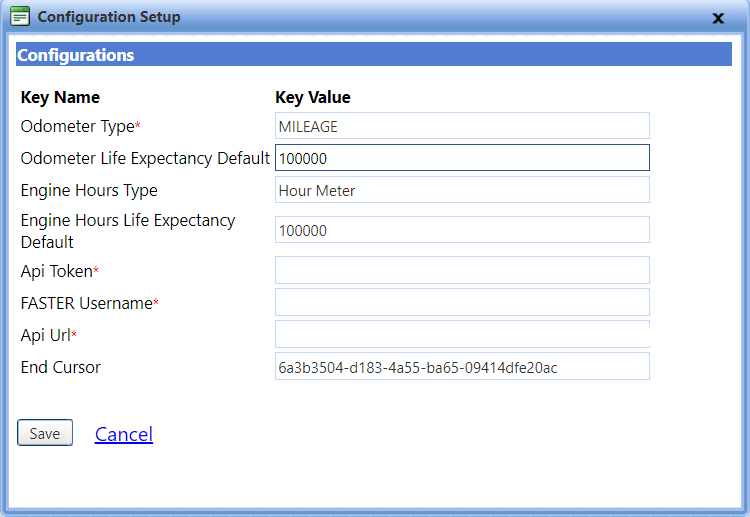
For the Vehicle Meter Readings to successfully import the vehicle odometer and engine hours data from vendor application to the FASTER Web applications, you must first set up the connection in the Integration Setup page.
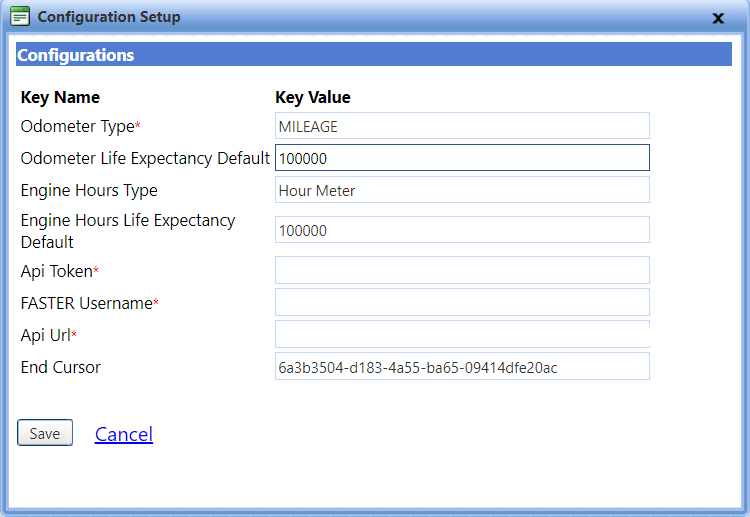
Vehicle Meter Readings Setup
1. In the Odometer Type box, type the meter for odometer reading.
2. In the Odometer Life Expectancy Default box, the default value is populated.
3. In the Engine Hours Type box, type the meter for engine hours reading.
4. In the Engine Hours Life Expectancy Default box, the default value is populated.
5. In the Api Token box, type the Api token.
6. In the FASTER Username box, type the username
7. In the Api Url box, type the Api url.
8. In the End Cursor box, type the cursor from the response payload.
9. Click one of the following:
o Save to save the information and close the dialog box.
o Cancel to disregard any changes and close the dialog box.