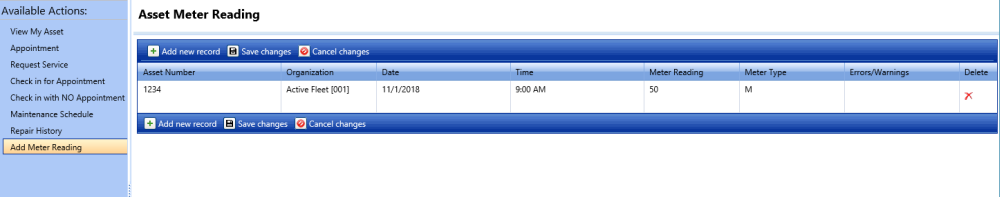
The meter record is used to track the usage of the asset over a period of time. The Add Meter Reading functionality lets your Customer Portal users add new meter reading records to the assets with information such as asset number, organization, starting date and time from when the readings are tracked, value of the current meter reading, and meter type.
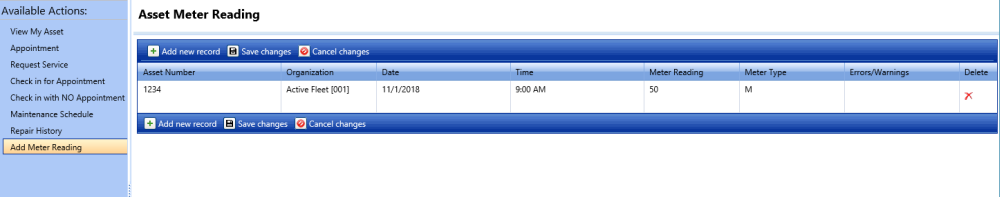
Add Meter Reading
The asset information screen opens.
In the Available Actions section, click Add Meter Reading.
The Asset Meter Reading page opens.
|
Note: The Add Meter Reading link is available, if the Customer Portal user has permission to Asset > Meter Reading Add/Edit in the Manage Security > Roles > PortalUser Role page of the Setup module. |
Add new record to add another record.
Save Changes to save the meter reading to the asset.
|
Note:
|