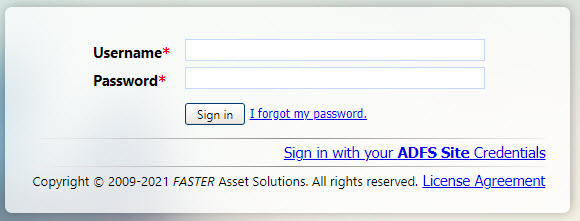
You need the Customer Portal unique resource locator (URL) and credentials to sign in to Customer Portal.
Based on the authentication type configured by your system administrator, you can sign in to FASTER Web Customer Portal using either your FASTER credentials or your active directory credentials.
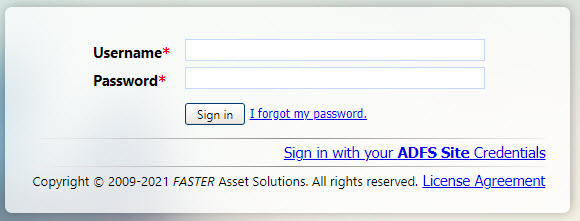
FASTER Web Customer Portal Sign in
Contact your system administrator if you do not have your credentials.
When you sign in to FASTER Web Customer Portal as a first time user, you are prompted to change your password, and also, create a security question and answer. If you forget your password, you can answer your secret question and reset your password. The strength of the password as weak, medium, or strong is displayed. It is recommended that you set a strong password.
Note: If your system administrator has configured your account to use active directory credentials to sign in, the Change Password page is not displayed and the default page of the FASTER Web Customer Portal configured for you is displayed.
If you forget your password, you can reset it by clicking the I forgot my password link on the sign-in page.
If your user account is configured to use the FASTER credentials to sign in, you can reset the password by clicking the I forgot my password link. After you provide your user name, you need to answer the security question. After your security answer is verified, the reset password page is displayed.
If your user account is configured to use the active directory credentials to sign in, when you click the I forgot my password link, a message is displayed that indicates that you need to contact your system administrator to have your active directory password reset.
If Authentication mode is AD FS, user can sign in to the FASTER Web Customer Portal with the valid AD FS user credentials or FASTER user credentials.
From the main login page:
· SIGN IN: Click SIGN IN to access the AD FS logon page.
· FASTER Web Customer Portal sign in: Click Sign in with FASTER Web Credentials to access the FASTER Web Customer Portal application logon page.
Note: FASTER Web Customer Portal users configured as an Active Directory (AD) group user can sign in to FASTER Web using AD FS credentials.
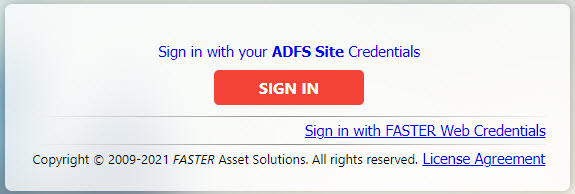
FASTER Web Customer Portal Sign in
1. In the address bar, type the main login URL provided by your system administrator.
2. Press Enter.
3. Click SIGN IN.
The AD FS logon page is displayed.
4. In the boxes, type the username and password respectively.
|
Note: Type username in the following two formats: · [domain]\[username], where [domain] is the AD FS domain name and [username] is your AD FS username. · user@domain, where user is your AD FS username and domain is the AD FS domain name. |
5. Click Sign in.
If your user account is set to use the AD FS credentials, the default page of the default module set for your user account is displayed.
1. In the address bar, type the main login URL provided by your system administrator.
2. Press Enter.
The FASTER Web Customer Portal Sign in page is displayed.
3. Click Sign in with FASTER Web Credentials link.
The Sign in page is displayed.
4. In the Username and Password boxes, type the username and password respectively.
5. Click Sign in.
Note: If your sign in credentials do not match, an error message “We can’t sign you into your account. This is likely due to a configuration issue with your email ID. Please contact your FASTER Web Customer Portal system administrator to check your user configuration and confirm you have permissions to the application.” is displayed indicating the same.