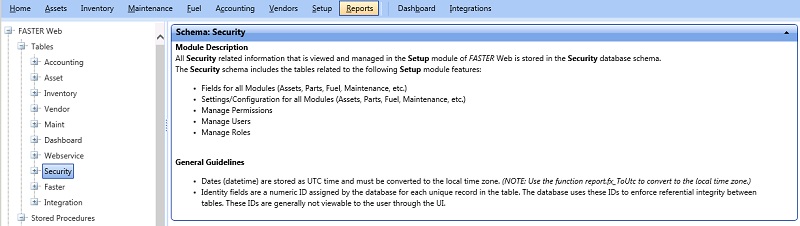
Data Dictionary - Schema
The Data Dictionary section displays the database structure of FASTER Web and FASTER Web MotorPool. This includes a read-only set of schema objects such as tables, stored procedures, functions, and views of FASTER Web and FASTER Web MotorPool. The FASTER data dictionary also displays FASTER Win Field Mapping to FASTER Web data mapping information. You can refer to data dictionary to understand the database structure and create custom reports in FASTER Web.
Note: To view the FASTER Web MotorPool database structure, you must have the MotorPool Add-On.
The Standard window opens.
Click Data Dictionary.
The data dictionary section is displayed in an expanded view.
To view the schema specific information page, click the schema specific information link.
To view table specific validation information page, click the table specific validation information link.
To view table stored procedures page, click the stored procedures link.
To view views page, click the functions link.
To view functions page, click the views link.
To view FASTER Win Field Mapping tables , click the FASTER Win Field Mapping tables link.
You can export the information in a column in the following formats:
· Microsoft Excel (.xls)
· Microsoft Word (.doc)
1. Click the Microsoft Excel ( ![]() ) or Microsoft Word (
) or Microsoft Word (  ) in the upper-right corner of the List of Columns grid.
) in the upper-right corner of the List of Columns grid.
The File Download dialog box opens prompting you to Open, Save, or Cancel.
2. Click Save.
The Save As dialog box is displayed with the File Type of the selected format.
3. Browse to the desired location, specify a file name, and then click Save.
The List of Columns grid is saved in the specified format at the specified location.