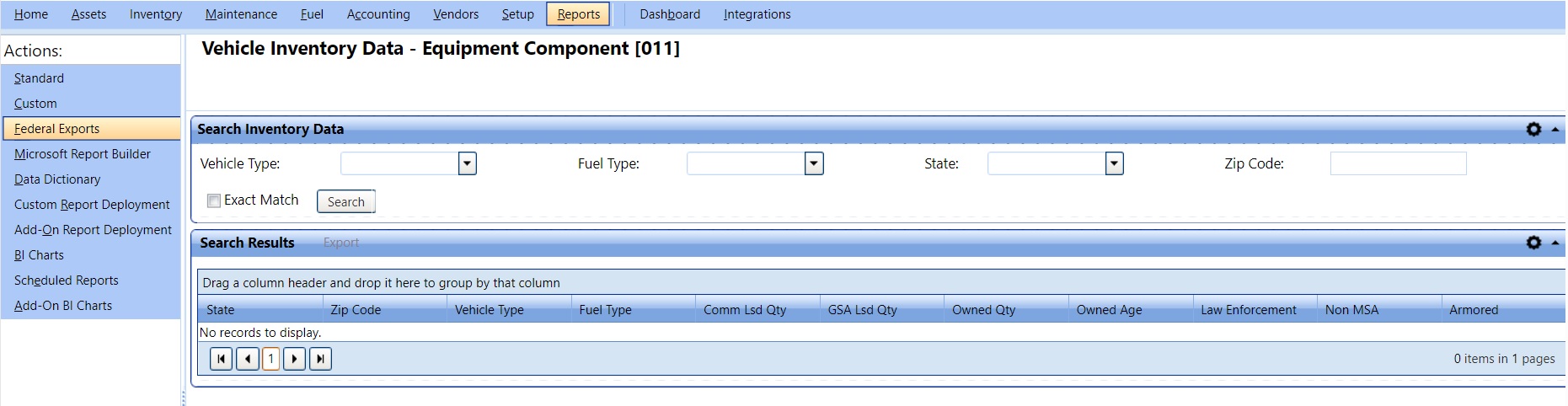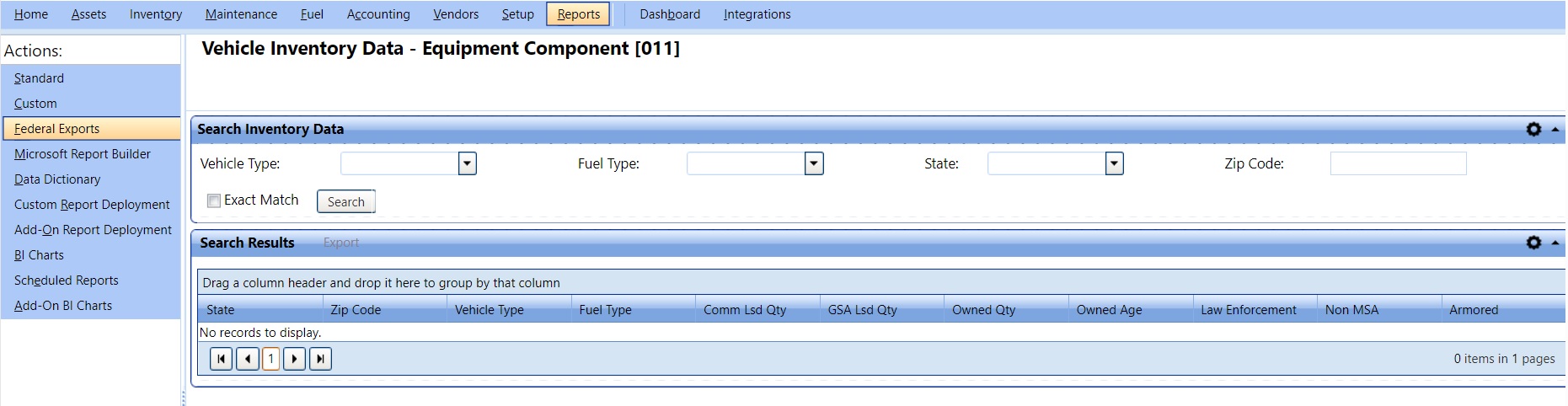Exporting Federal Report
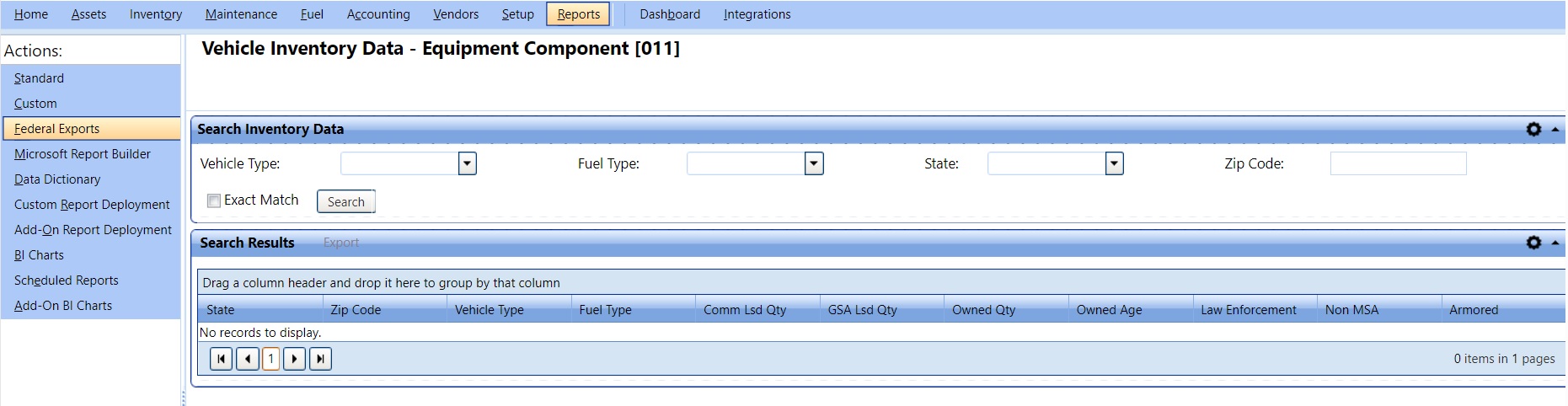
Export federal report
Steps to export a federal report
- Click the Reports tab.
The Standard window opens.
-
Click Federal Exports.
The Federal Exports page opens.
- Expand the menu for any of the subsections:
- Vehicle Inventory
- Acquisition
- Disposal
- Vehicle Cost/ Mileage Data by Vehicle
- Fuel Cost/ Consumption by Fuel Type
- Click on the organization for which you wish to run the report.
- Perform a search in the panel at the top of the screen if you wish to narrow your list.
- Select the appropriate detail(s) and click the Export link at the top of the search results panel. The system will export the data in the specified format.