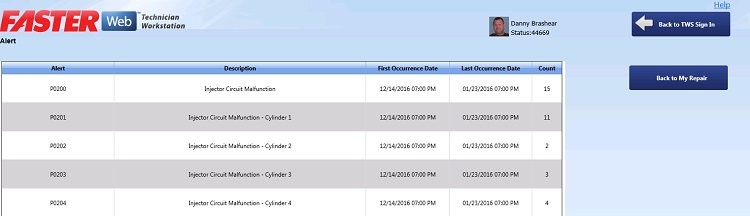Viewing Alerts
An alert is an alphanumeric value assigned to the problems identified in the assets. The technician working on an asset repair can view the alert related to that asset by clicking the Alerts button o the My Work Order Repair page. This helps technician keep a check on the problems identified in the asset.
 Tip
Tip
To view the My Work Order Repair page, click the My Work Order Repair link.
- Click the Alerts button at the top of the My Work Order Repair screen.
|
Note:
- The Alerts button for an asset repair is enabled only if the alerts are logged for that asset in FASTER Web.
- You can view the alerts for a repair, only if the spending limit for that work order is not exceeded.
- If you click the Alerts button and if the work order cost reaches its limit, the TWSWeb message box is displayed to request authorization for the exceeded spending limit by sending an email to the approver.
- Only after the spending limit is approved, you can view the alerts.
|
The Alerts page displays a list of alerts along with their status that were logged for the asset.
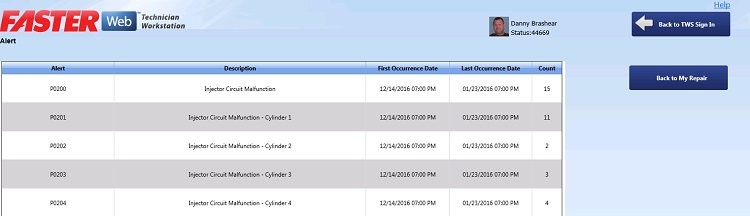
Alerts
 Tip
Tip Tip
Tip