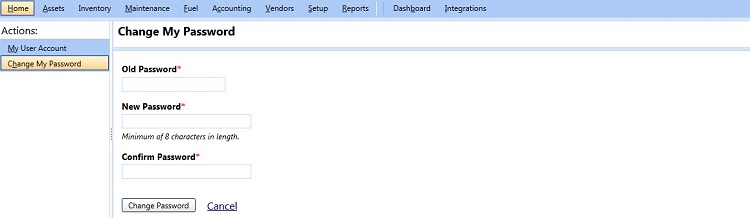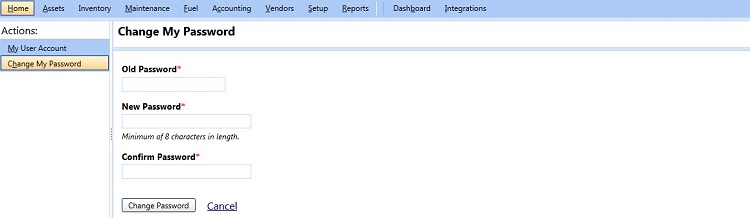Change My Password
On the Change My Password page, you can change the password of your user account.
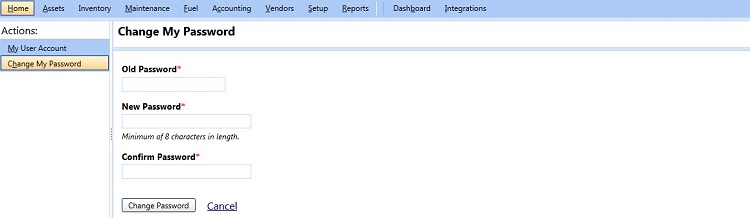
Change My Password
Note: The Change My Password link is not displayed if your user account is configured to use active directory credentials or Authentication Provider credentials to sign in.
To change your password
- In the Home tab, click the Change My Password link.
- In the Old Password box, type your old password.
- In the New Password box, type your new password.
Note: Passwords must be a minimum of 8 characters in length.
- In the Confirm Password box, retype the password you entered in the New Password box.
- Click one of the following:
- Change Password to save the change and close the window.
- Cancel to disregard the change.
Related Topics