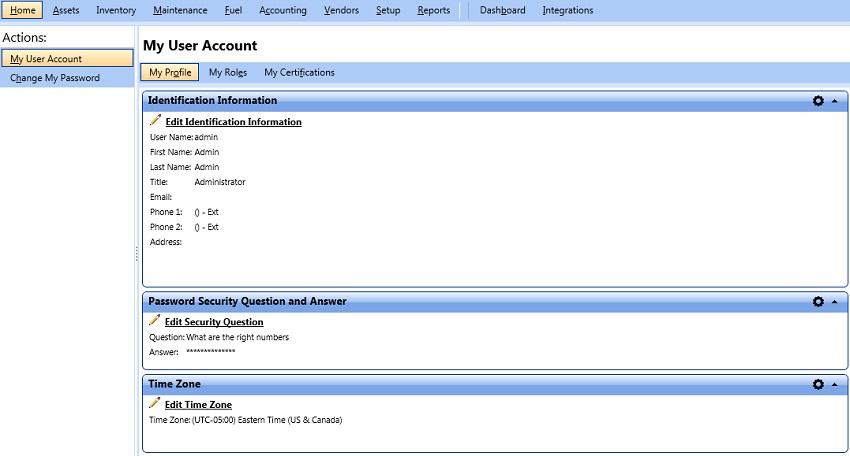
The My User Account page is divided into following sections:
My Profile
My Roles
My Certifications
The My Profile section displays the following information about the profile assigned to your user account:
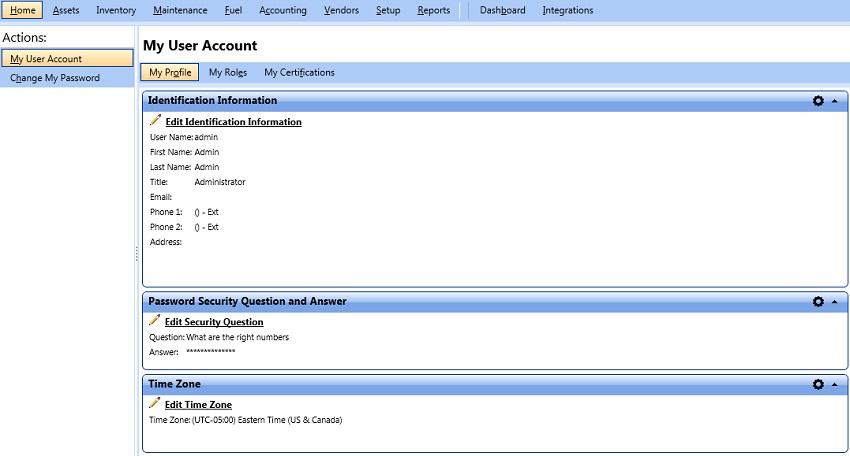
My User Account > My Profile
If your user account is configured to sign in using active directory credentials or Authentication Provider credentials, the following sections are displayed differently:
Identification Information: You can view and edit the information by clicking the Edit Identification Information link.
Note: The information in the active directory is updated when the active directory is synced with FASTER.
Password Security Question and Answer: The section is not displayed.
Time Zone: You can update the time zone by clicking the Edit Time Zone link.
Sign in to FASTER Web using your employee credentials.
In the Identification Information section, click the Edit Identification Information link.
In the Edit Identification Information dialog box, modify the information.
Required fields are marked by a red *.
When you are finished, click one of the following: