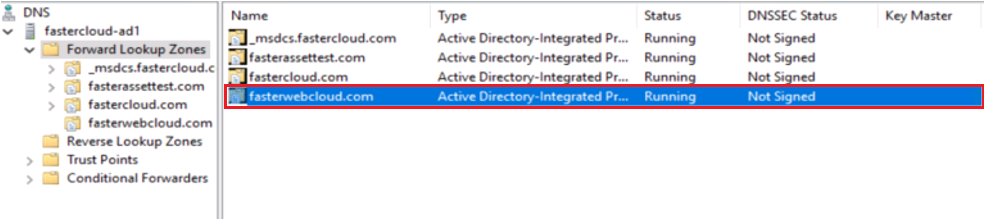
Following are the steps to configure the Hosted Environment.
1. Create a Forward Lookup Zone within DNS on the fastercloud.com Active Directory servers named as fasterwebcloud.com.
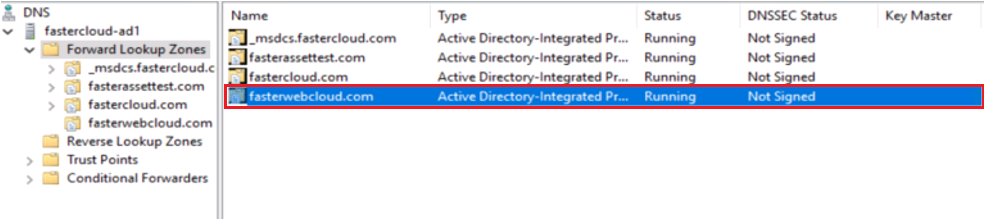
2. Select fasterwebcloud.com forward lookup zone and create a Host record within fasterwebcloud.com zone for app server with the same name as the public DNS name.
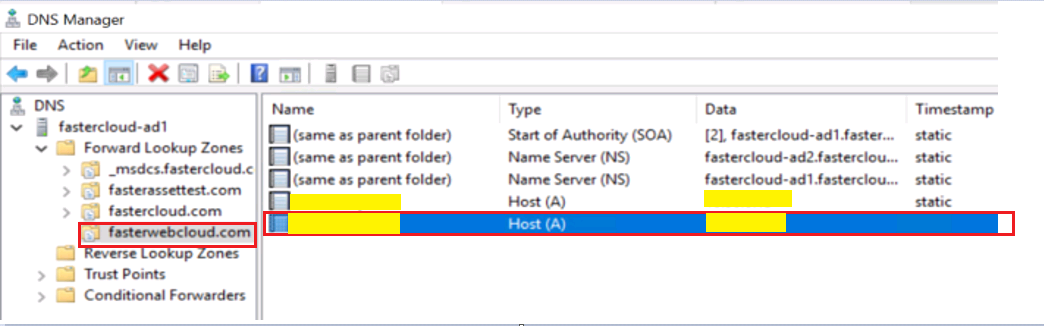
3. Once Forward Lookup Zone and Host Name are created for hosted customer app server, ping the [HostName].fasterwebcloud.com to test whether the DNS entry created in above steps is replying to customer app server. You will get the following response:
Pinging [HostName].fasterwebcloud.com [XX.XX.XX.XX] with 32 bytes of data:
Reply from XX.XX.XX.XX: bytes=32 time=5ms TTL=128
Reply from XX.XX.XX.XX: bytes=32 time=5ms TTL=128
Reply from XX.XX.XX.XX: bytes=32 time=5ms TTL=128
Reply from XX.XX.XX.XX: bytes=32 time=5ms TTL=128
4. Once you get the reply, browse for the FASTER Web API URL having the above configured DNS name on SSIS server. You can access the FASTER Web API URL from SSIS server.
For example: https://[HostName].fasterwebcloud.com/fasterwebapi
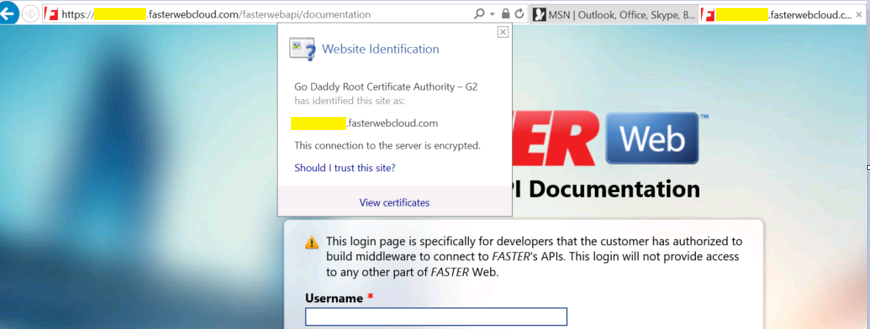
5. Use the above browsed FASTER Web API as value in the FASTER Web API URL field during integration configuration setup.
FASTER Web API URL: https://[HostName].fasterwebcloud.com/fasterwebapi