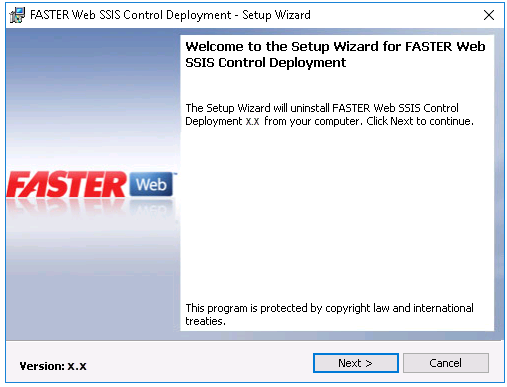
Refer to the following steps to uninstall the FASTER Web SSIS Control Deployment Utility.
1. Right-click the FASTER Web SSIS Control Deployment.exe file and select Run as Administrator.
Note: You can also uninstall the utility from Control Panel > Programs and Features > Uninstall a program.
The Welcome to the Setup Wizard for FASTER Web SSIS Control Deployment screen is displayed.
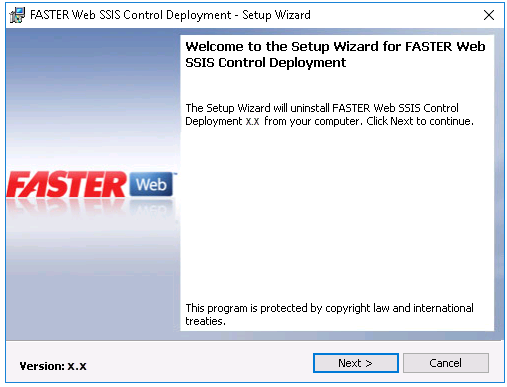
2. Click Next.
The Remove the Program screen is displayed.
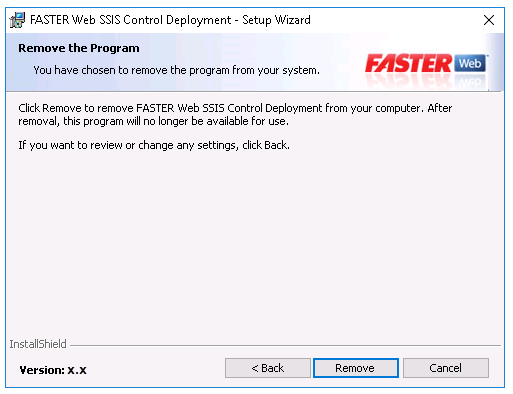
3. Click Remove to uninstall the utility.
The Setup Wizard Completed screen is displayed.
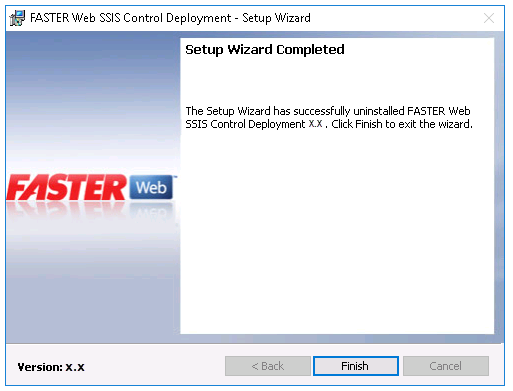
4. Click Finish.
The FASTER Web SSIS Control Deployment is uninstalled from the server.