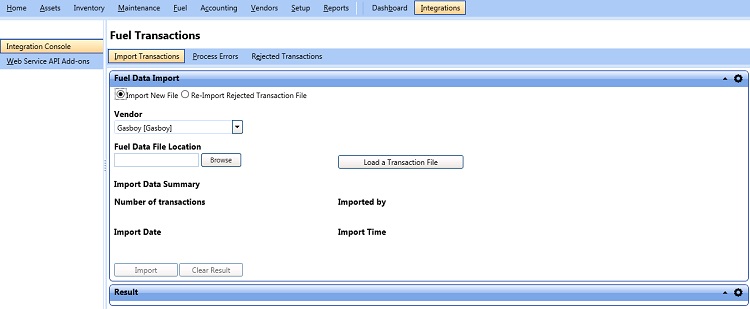
In the Fuel Transactions page, you can import fuel transactions, view and edit process errors, and view rejected transactions.
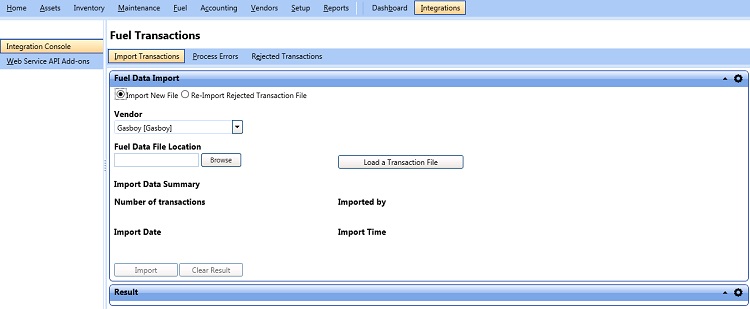
Fuel Transactions
1. Click the Integrations module.
The Integrations Console page opens.
2. In the Fuel Import integration row, click the Execute link.
The Fuel Transactions page opens. The Import Transactions tab is selected, by default.
3. Do the following as applicable:
§ To import fuel transactions, perform the steps 3 to 9 in the Import Transactions tab.
§ To view and correct the errors during fuel import, click the Process Errors tab, and then perform the steps 3 to 7.
§ To view the fuel transactions that are rejected during the import process, click the Rejected Transactions tab, and then perform the step 1 to 2.
§ To re-import rejected transaction, click the Import Transactions tab, and then perform steps 3 to 9 in the Re-Import Rejected Transaction File section.
For more information, see Import Transactions.