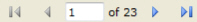
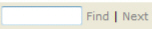

This report is grouped based maintenance shop and labor shift. Use this report to plan the work considering the hours for maintenance shop and labor shift.
Total planned direct labor hours for the maintenance shop and labor shift considering direct and pending repairs which are calculated based on the estimated dates and hours. If estimated start date is not included, then the direct and pending repairs cannot be considered for the total planned direct labor hours.
Total planned indirect labor hours considering all planned indirect labor hours for the maintenance shop and labor shift.
Total planned hours for the maintenance shop and labor shift considering total planned direct and indirect hours.
Available working hours for the maintenance shop and labor shift considers the value of the Time Standard. If the Time Standard is set such as Labor Standard, Average Labor Time or Manual, but if the Hours are either null or 0, then the system will consider that the Time Standard is not set and use the Estimated Hours. If the available working hours is negative, then the work for the day can be planned considering the total planned indirect labor hours.
As needed.
The Standard window opens.
In the Maintenance section, click Planned Labor Activity.
Required parameters are indicated by an *.
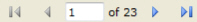
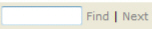

Click  to schedule the report. For more information, refer to Scheduled Reports > Creating Scheduled Report.
to schedule the report. For more information, refer to Scheduled Reports > Creating Scheduled Report.
Click  to print the report in a PDF format.
to print the report in a PDF format.
Click  to print the report.
to print the report.

This will generate a File dialogue box specific to your computer.