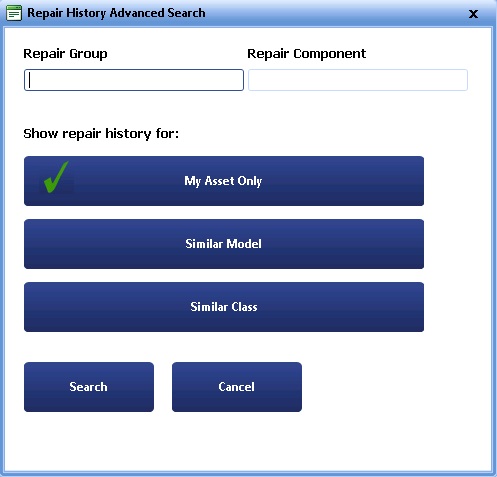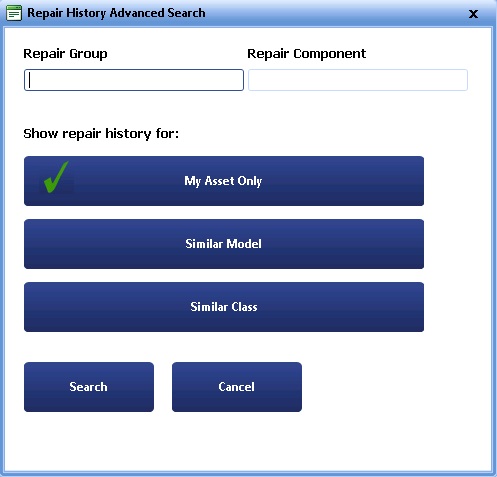Repair History Advanced Search
To perform a Repair History Advanced Search
- On the Repair History page, click the Repair History Advanced Search button on the right.
- Specify at least one search term and select your view category.
When checking Similar Model, a list appears from which to select the appropriate model.
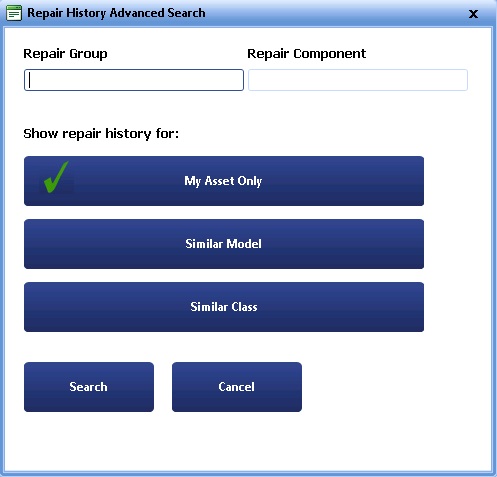
Repair History Advanced Search dialog box
- Click Search to execute or Cancel to close the window.
- Select an entry and view details.
Related Topics