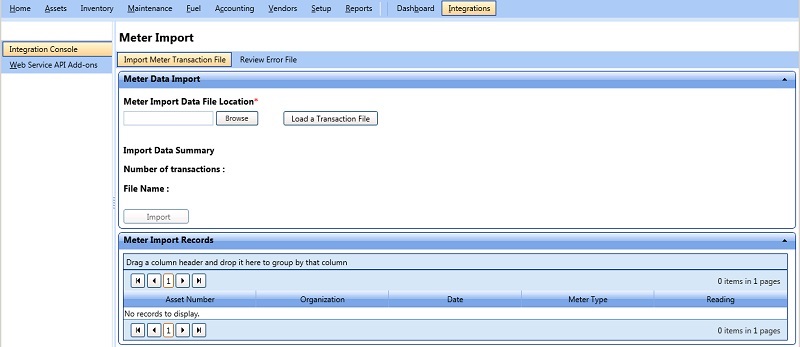
The FASTER Web Asset Meter Readings Import via XML Add-on is a utility that imports asset transactions containing meter readings into the FASTER Web database. These meter readings may include the following Meter Types: Hours, Miles, Kilowatts, Idle Hours, and PTO. The utility imports an XML file containing asset meter readings and places the XML file at a predetermined network location or on FTP (File Transfer Protocol) or SFTP (Secure File Transfer Protocol). The utility will then fetch the XML file from the respective location and import the asset meter readings into the FASTER Web database. The Asset Meter Readings Import via XML Add-on is accessible within the Integrations Console.
|
Important: · Access to the Integrations Console is required for this import. · You must have Meter Reading Add/Edit permission to import meter readings. · Once you have purchased the Asset Meter Readings Import via XML Add-on as a separate add-on, the utility will be included during the installation of FASTER Web. · Meter readings are imported for each meter type provided in the file. However, errors are not displayed if the asset has more meter types than the meter types included in the export file. For example, if four meter types have been set up, and the export file only includes two meter types, no errors will be displayed. Note on Folder Paths · You must provide folder paths for the configuration of this import. It is recommended that you use a shared folder for each folder path. The Asset Meter Readings Import via XML Add-on will create the sub folders it requires in the folder paths provided. Therefore, a single shared folder can be used for all folders required for import. · The Asset Meter Readings Import via XML Add-on runs on the FASTER Web Server, if you use a drive letter to identify any of the folder paths on the Asset Meter Readings Import Setup, the import references the folder on the FASTER Web Application Server. · The appropriate user must be given Read/Write permissions on the folder identified in the Asset Meter Readings Import Setup. Depending on your configuration, one of the two users need to be give permission on each folder: o Folder path is on the FASTER Web Application Server: If the folder path provided for any given configuration value is physically on the FASTER Web Application Server, you must give Network Service Read/Write permission on the folder. o Folder path is NOT on the FASTER Web Application Server: If the folder path provided for any given configuration value is NOT physically on the FASTER Web Application Server, you must give the computer name of the FASTER Web Application server Read/Write permission on the folder. This may require including Computers as objects that can be granted permission on the folder. |
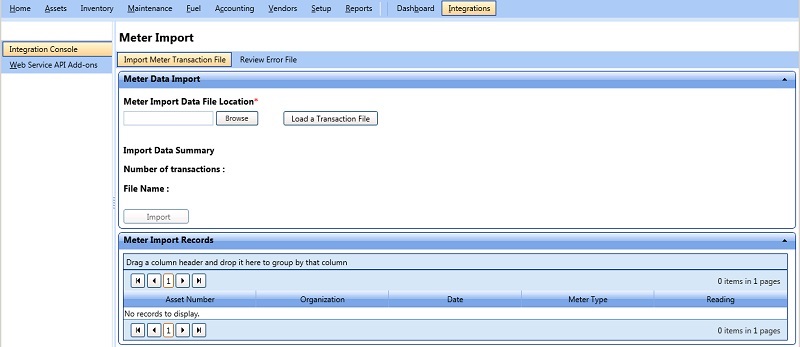
Asset Meter Import