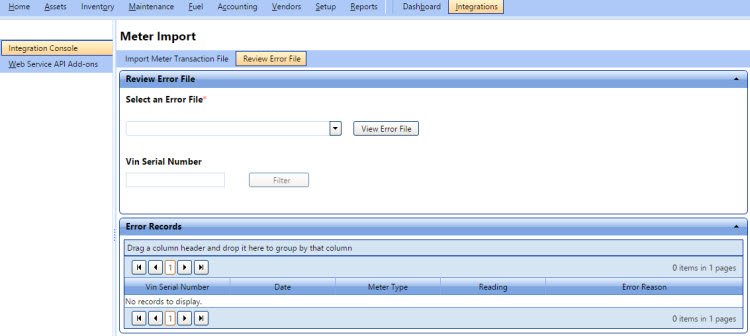
During import, the invalid meter readings are rejected and sent to the Errors folder. The Review Error File tab lets you review the error files that are generated during meter import. These error files are available and can be viewed for the duration specified while Configuring.
You can view the integration log details from Reports module > Standard Reports > Setup > Integration Log Viewer Report.
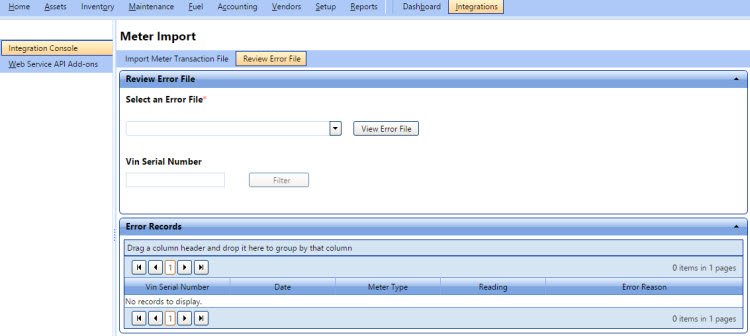
Review Error File
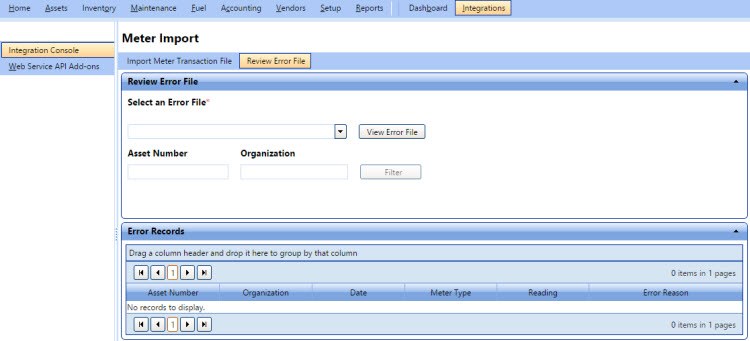
Review Error File
Click the Integrations module.
The Integrations Console page opens.
In the Asset Meter Readings Import via XML integration, click the Execute link.
The Meter Import page opens.
Click the Review Error File tab.
The Review Error File page opens.
|
Note: In the Review Error File section, fields are displayed based on the Use Vinserial to map asset setting value. · If the value is set to 'Yes', VIN/Serial Number box is displayed. To view the error records for a specific vin serial number, in the VIN/Serial Number box, type the vin serial number, and then click Filter. · If the value is set to 'No', Asset Number and Organization boxes are displayed. To view the error records for a specific asset number or organization, type the asset number or asset organization in their respective boxes, and then click Filter. |
The errors are displayed in the Error Records grid.