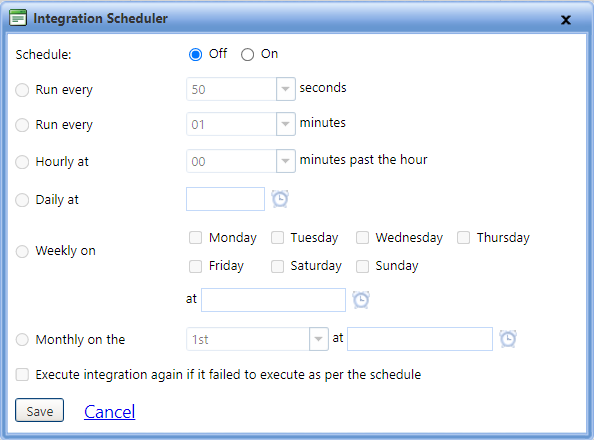
The Integration Scheduler dialog box lets you schedule the frequency to run the integration automatically at a predefined time.
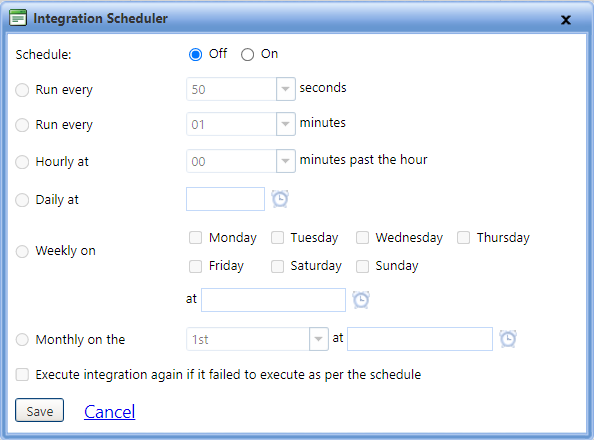
Integration Scheduler
The Integrations Console page opens.
The Integration Scheduler dialog box opens.
3. In the Schedule option, click one of the following:
§ On - To schedule an integration.
§ Off - To turn off the scheduled integration.
Note: Schedule option is set to Off by default. Click the Off option only if you have scheduled an integration and want to turn off the schedule.
§ In the Run every list, select the frequency in seconds.
§ In the Run every list, select the frequency in minutes.
§ In the Hourly at list, select the time in hours.
§ In the Daily at time picker, select the time of the day.
§ In the Weekly on option, select the check box next to the day, and then select the time of the day from the time picker.
§ In the Monthly on the option, select the day of a month from the list, and then select the time of the day from the time picker.
Select the Execute integration again if it failed to execute as per the schedule check box to re-execute the integration in case of failures.
Click one of the following: