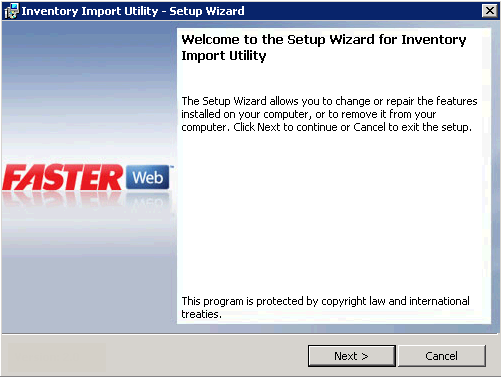
The Inventory Import Utility.exe lets you remove the Inventory Import Utility. If the utility is uninstalled using Inventory Import Utility installer, the configured IIU settings are removed from the system. If the utility is uninstalled from Control Panel > Programs and Features, the configured IIU settings are retained in the system.
1. Double-click the Inventory Import Utility.exe file.
The Welcome to the Setup Wizard for Inventory Import Utility screen is displayed.
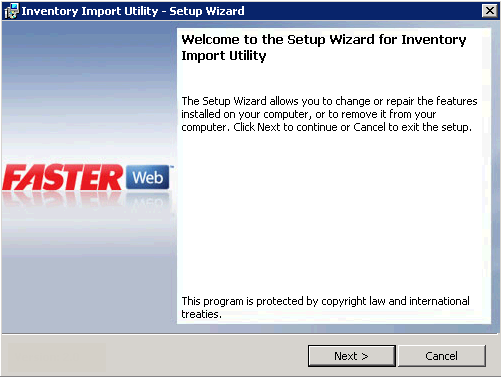
2. Click Next.
The Program Maintenance screen is displayed.
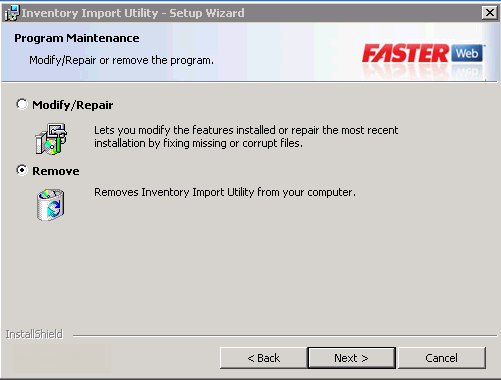
3. Click Remove, and then click Next.
A warning message is displayed.
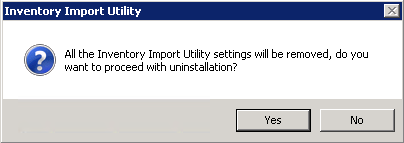
4. Click Yes to proceed or No to cancel the installation.
The Remove the Program screen is displayed.
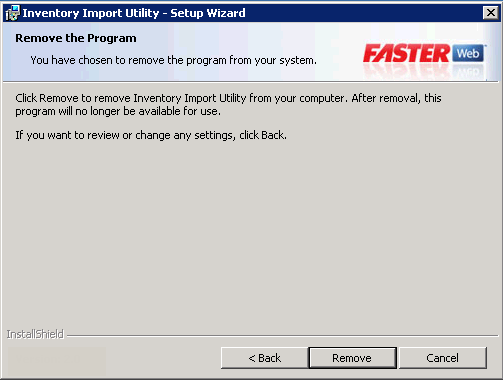
5. Click Remove.
The Setup Wizard Completed screen is displayed.
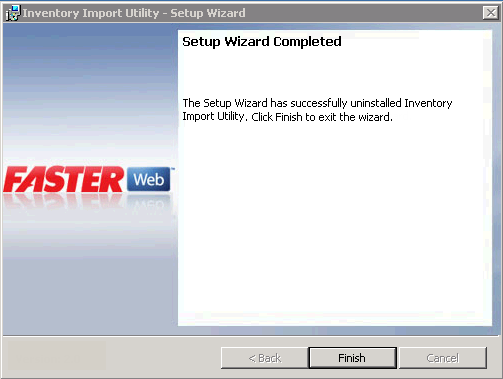
6. Click Finish to exit the Setup wizard.