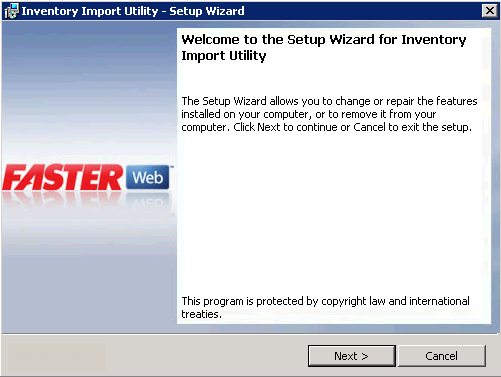
The Inventory Import Utility.exe lets you repair the Inventory Import Utility.
1. Double-click the Inventory Import Utility.exe file.
The Welcome to the Setup Wizard for Inventory Import Utility screen is displayed.
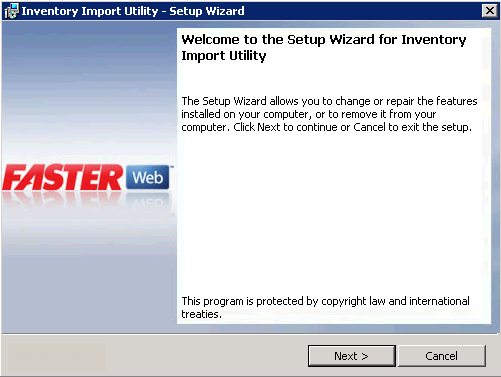
2. Click Next.
The Program Maintenance screen is displayed.
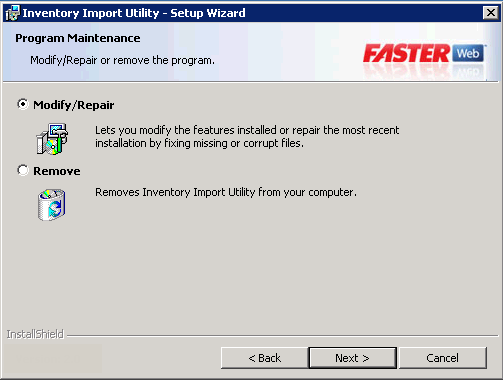
3. Click Modify/Repair, and then click Next.
The Ready to Repair the Program screen is displayed.
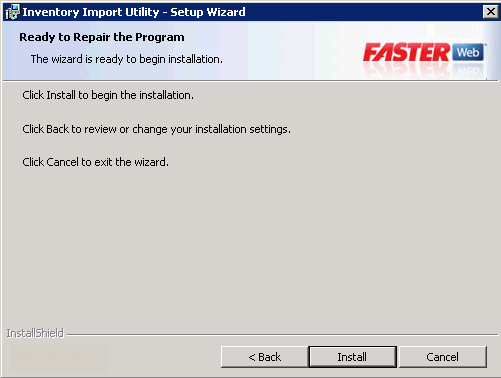
4. Click Install.
The Setup Wizard Completed screen is displayed.
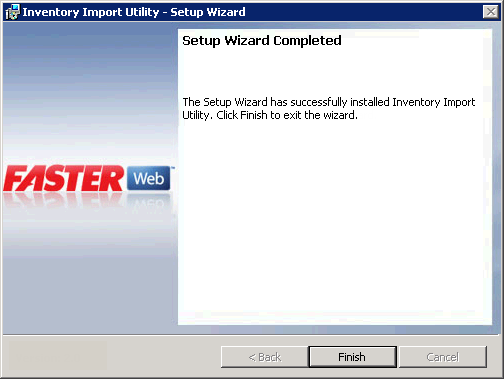
5. Click Finish to exit the Setup Wizard.