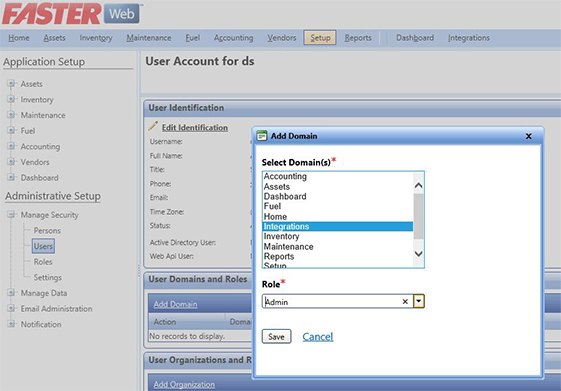
The FASTER Web Inventory Import Utility (IIU) is an add-on which lets you import inventory item issue records from a comma separated value (CSV) flat file into FASTER Web from a vendor. The provided file or files is placed on a File Transfer Protocol (FTP), Secure File Transfer Protocol (SFTP) or network location by the vendor. The IIU fetches CSV flat file(s) from FTP, SFTP or network location, and then imports them into the FASTER Web database.
Once the file has been processed and stored in the (user configurable) folder, the import file(s) are deleted from the FTP, SFTP or network location, as applicable.
|
Note:
|
· The FASTER User identified in the configuration settings must have permission to access the configured storeroom.
· Network Service User must have Read/Write/Modify permissions to the folder identified as Process Folder Path.
· The appropriate user must be given Read/Write permissions on the folder identified in the Inventory Import Utility Setup. Depending on your configuration, one of two users will need to be given permission on each folder:
§ Folder path is on the FASTER Web Application Server:
If the folder path provided for any given configuration value is physically on the FASTER Web Application server, you must give Network Service Read/Write permission on the folder.
§ Folder path is NOT on the FASTER Web Application Server:
If the folder path provided for any given configuration value is NOT physically on the FASTER Web Application server, you must give the computer name of the FASTER Web Application server Read/Write permission on the folder.
This may require including Computers as objects that can be granted permission on the folder.
· Access to the Integrations Console
§ Domain access to the Integrations Console.
To verify if a user has domain access, navigate to Setup > Administrative Setup > Users > view user > User Domains and Roles.
If a user does not have domain access to the Integrations module, add Integrations from Setup > Administrative Setup > Users > view user > User Domains and Roles > Add Domain.
i. In the Select Domain list, select Integrations.
ii. In the Role list, select Admin.
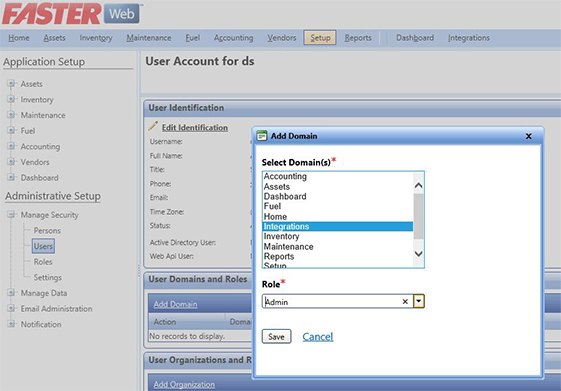
· The following FASTER Web Setup module permissions for the FASTER Web configured user having the Admin role:
§ Setup > Administrative Setup > Manage Security > Roles> <admin > > Inventory > Add Parts
§ Setup > Administrative Setup > Manage Security > Roles> <admin > > Maintenance > Part Issue Add/Edit
§ Setup > Administrative Setup > Manage Security > Roles> <admin > > Accounting > Billing Adjustments Add
§ Setup > Administrative Setup > Manage Security > Roles> <admin > > Maintenance > schedule a repair
§ Setup > Administrative Setup > Manage Security > Roles> <admin > > Integrations
o Integration Documentation View
o Integration Execute
o Permission Integration Log View
o Permission Integration Schedule
o Permission Integration Setup