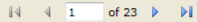
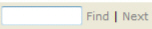

A report showing inventory movement by storeroom and by either item number, item category, item type or bin location. Use this report to:
Item number and description, location, markup, quantity in stock, true cost per unit and extended cost.
Monthly.
The Standard window opens.
In the Inventory section, click Inventory Report.
Required parameters are indicated by an *.
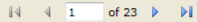
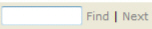

Click 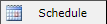 to schedule the report. For more information, refer to Scheduled Reports > Creating Scheduled Report.
to schedule the report. For more information, refer to Scheduled Reports > Creating Scheduled Report.
Click 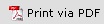 to print the report in a PDF format.
to print the report in a PDF format.
Click  to print the report.
to print the report.

This will generate a File dialogue box specific to your computer.