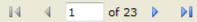
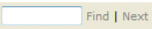

View or print vendor information for contact.
Detailed vendor information including address, phone, and contact information. Expired purchase orders appear with the expiry date in red.
As needed when vendors are added or replaced.
The Standard window opens.
In the Inventory section, click Vendor Purchase Order List.
Required parameters are indicated by an *.
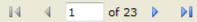
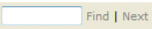

Click 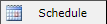 to schedule the report. For more information, refer to Scheduled Reports > Creating Scheduled Report.
to schedule the report. For more information, refer to Scheduled Reports > Creating Scheduled Report.
Click 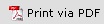 to print the report in a PDF format.
to print the report in a PDF format.
Click  to print the report.
to print the report.

This will generate a File dialogue box specific to your computer.