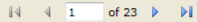
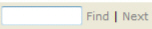

This is a report by storeroom and item number showing item quantities and dollar values of the selected snapshot.
Inventory quantity variance information by storeroom and item number.
Monthly or as needed.
The Standard window opens.
In the Inventory section, click Inventory Snapshot.
Required parameters are indicated by an *.
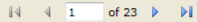
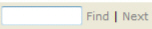

Click 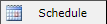 to schedule the report. For more information, refer to Scheduled Reports > Creating Scheduled Report.
to schedule the report. For more information, refer to Scheduled Reports > Creating Scheduled Report.
Click 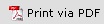 to print the report in a PDF format.
to print the report in a PDF format.
Click  to print the report.
to print the report.

This will generate a File dialogue box specific to your computer.