Inventory Turns Details Report
Purpose
The Inventory Turn is a measure of the number of times inventory is sold or used in a time period such as a year. This summary report displays inventory average inventory turns for stocked items by major grouping. Use this report to:
Provides
- Summaries of quantity issued, total cost of issues, quantity in stock, stocked items value, and number of turns by major sort option.
- Inventory turns is calculated by comparing the total cost of issues over the year specified to the total current value of stocked items.
- Click on the Toggle for the grouping to view turns information for individual items within a group.
- Click on the Toggle for the item number to view specific issues of an item.
When to Run
Yearly, quarterly, or as needed.
Running the Report
Steps to view a report
- Click the Reports tab.
The Standard window opens.
- In the Inventory section, click Inventory Turns Details Report.
- In the new window, select or enter the appropriate parameters.
Required parameters are indicated by an *.
- Click on the View Report button.
- Page through the document using the controls in the upper left.
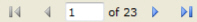
- Search by a keyword using the Find/Next box at the top of the screen.
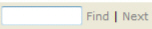
- To update the information on the page, click the Refresh button at the top right of the screen.

Printing the Report
Steps to print a report
Exporting the Report
Steps to export a report to another program
- Click the Export button.

- Select the appropriate format.
This will generate a File dialogue box specific to your computer.
Related Topics
Top of Page
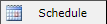 to schedule the report. For more information, refer to Scheduled Reports > Creating Scheduled Report.
to schedule the report. For more information, refer to Scheduled Reports > Creating Scheduled Report.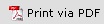 to print the report in a PDF format.
to print the report in a PDF format.  to print the report.
to print the report.