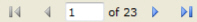
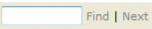

Details of:
· Alerts that are detected on the asset and action taken on those alerts
· Action taken on the requested service of the asset
· Details of Alerts detected on the asset and their occurrence count
· Pending repair created for the imported alert
· Services requested on the asset and pending repair created for the service request
Daily
The Standard window opens.
In the Maintenance section, click Alerts and Service Requests.
Required parameters are indicated by an *.
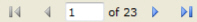
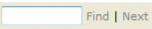

Click 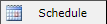 to schedule the report. For more information, refer to Scheduled Reports > Creating Scheduled Report.
to schedule the report. For more information, refer to Scheduled Reports > Creating Scheduled Report.
Click 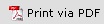 to print the report in a PDF format.
to print the report in a PDF format.
Click  to print the report.
to print the report.

This will generate a File dialogue box specific to your computer.