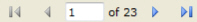
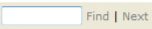

A snapshot of the number of scheduled versus non-scheduled and target versus non-target repairs. Use the report to:
A bar chart showing the number of scheduled/target, scheduled/ non-target, unscheduled/target, unscheduled/non- target repairs.
Monthly
The Standard window opens.
In the Maintenance section, click Scheduled Vs NonScheduled Repairs.
Required parameters are indicated by an *.
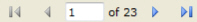
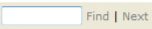

Click 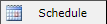 to schedule the report. For more information, refer to Scheduled Reports > Creating Scheduled Report.
to schedule the report. For more information, refer to Scheduled Reports > Creating Scheduled Report.
Click 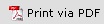 to print the report in a PDF format.
to print the report in a PDF format.
Click  to print the report.
to print the report.

This will generate a File dialogue box specific to your computer.