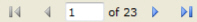
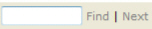

The Technician Accountability Summary report is designed to summarize the direct and indirect labor hours from the data generated in the Technician Accountability report. Use this report to:
Total number of assets and work-orders the technician has worked on.
Daily, to track the summary of work done by the technicians.
The Standard window opens.
In the Maintenance section, click Technician Accountability Summary.
Required parameters are indicated by an *.
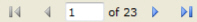
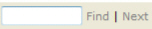

Click 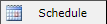 to schedule the report. For more information, refer to Scheduled Reports > Creating Scheduled Report.
to schedule the report. For more information, refer to Scheduled Reports > Creating Scheduled Report.
Click 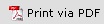 to print the report in a PDF format.
to print the report in a PDF format.
Click  to print the report.
to print the report.

This will generate a File dialogue box specific to your computer.