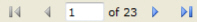
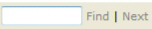

Information for benchmarking of technician performance for specific repairs against time standards used by the site. The Time standards are specific to the following:
Labor Standard : The typical amount of time in which the repair of a particular class of the assets should be completed. For details, see Configuring Labor Standard Settings.
Average Labor Time : The time calculated as per the grouping of the repairs of the assets such as Class or Year, Make or Model.
Manual : The time provided by the user.
Use this report to:
Identify possible problems where work is done above or below the time or dollar standards.
Identify need for training for certain repairs.
· This report compares the technician time spent on the repair as per the Time Standard selection and displays the hours set for the selected Time Standard.
· Productivity percentages for each completed repair and overall percentages for each technician and shop.
· Displays the total hours spent by a technician in red if the hours exceeds the labor hours defined for the task.
As needed
The Standard window opens.
In the Maintenance section, click Technician Efficiency.
Required parameters are indicated by an *.
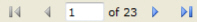
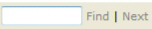

Click 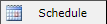 to schedule the report. For more information, refer to Scheduled Reports > Creating Scheduled Report.
to schedule the report. For more information, refer to Scheduled Reports > Creating Scheduled Report.
Click 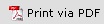 to print the report in a PDF format.
to print the report in a PDF format.
Click  to print the report.
to print the report.

This will generate a File dialogue box specific to your computer.