DownTime Details Report
Purpose
Shows detailed downtime records by various sort options. Downtime is the time the vehicle is unavailable during the specified date range, based on the EAC (Equipment Availability) code. Use this report to:
- Determine possible ways to schedule work to decrease downtime and to identify potential problems.
- Indicate shop efficiency improvements by showing decreasing downtime.
- Provide statistics on equipment availability for department.
- Identify equipment to work on during the hours they are not available, thereby decreasing total downtime.
- The report will only include records where the downtime hours are greater than the number entered.
Provides
Downtime details including Equipment number, EAC Code, Work Order number, downtime start date and time, downtime status, and downtime/non-downtime hours.
When to Run
Weekly.
Running the Report
Steps to view a report
- Click the Reports tab.
The Standard window opens.
-
In the Maintenance section, click Downtime Details Report.
- In the new window, select or enter the appropriate parameters.
Required parameters are indicated by an *.
- Click on the View Report button.
- Page through the document using the controls in the upper left.
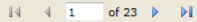
- Search by a keyword using the Find/Next box at the top of the screen.
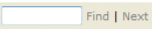
- To update the information on the page, click the Refresh button at the top right of the screen.

Printing the Report
Steps to print a report
Exporting the Report
Steps to export a report to another program
- Click the Export button.

- Select the appropriate format.
This will generate a File dialogue box specific to your computer.
Related Topics
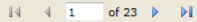
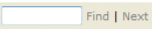

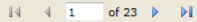
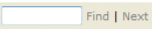

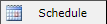 to schedule the report. For more information, refer to Scheduled Reports > Creating Scheduled Report.
to schedule the report. For more information, refer to Scheduled Reports > Creating Scheduled Report.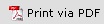 to print the report in a PDF format.
to print the report in a PDF format.  to print the report.
to print the report.