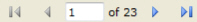
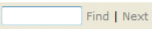

Pinpoint possible problems with equipment usage or possible item failure.
The report displays only assets with possible comeback repairs. A “possible comeback” is the same asset with work from the same Repair Group/Component performed more than once within a certain number of days. Any asset listed more than one time on this report, with the same group/component, has had multiple comebacks on the same repair.
The report displays:
Monthly.
The Standard window opens.
In the Maintenance section, click Possible Comeback Report.
Required parameters are indicated by an *.
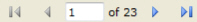
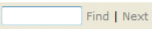

Click 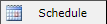 to schedule the report. For more information, refer to Scheduled Reports > Creating Scheduled Report.
to schedule the report. For more information, refer to Scheduled Reports > Creating Scheduled Report.
Click 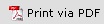 to print the report in a PDF format.
to print the report in a PDF format.
Click  to print the report.
to print the report.

This will generate a File dialogue box specific to your computer.