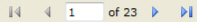
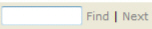

This is a report that supplies a summary of distribution of the top ten repair reasons. Use this report to:
A line chart showing the number of repairs for the top ten used repair reasons by month for the selected date range.
Summary of repairs for each reason by month.
Only display those repairs based on the Document Date/In which have at least one transaction, either Part or Labor or Sublet.
If Labor, Part, and Sublet Transactions exist for the same repair, then max date will be used.
Toggle Month to view specific work orders and direct charges.
As needed.
The Standard window opens.
In the Maintenance section, click Repair Reason Frequency.
Required parameters are indicated by an *.
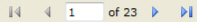
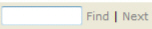

Click 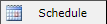 to schedule the report. For more information, refer to Scheduled Reports > Creating Scheduled Report.
to schedule the report. For more information, refer to Scheduled Reports > Creating Scheduled Report.
Click 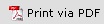 to print the report in a PDF format.
to print the report in a PDF format.
Click  to print the report.
to print the report.

This will generate a File dialogue box specific to your computer.