Asset History Report
Purpose
A detailed history of equipment costs by month and year. Use this report to:
- Perform cost per mile comparisons.
- Identify problem equipment based on cost, usage or cost per mile.
- Compare equipment based on fuel costs and usage.
Provides
- All costs broken out by accident, maintenance and repair, fuel and other fluid quantities, and meter/fuel and cost/mile calculations.
- Dollars shown in this report reflect the accumulated cost to maintain the piece of equipment.
- This information is stored in the Asset History as totals for the month and year.
- Month and year are based on the transaction's posted date.
- Displays all vehicles selected even if there are no costs accumulated.
- The meter driven column shows readings for the selected meter only.
- Include Warranty in M&R determines if warranty costs are included in the Maintenance and Repair totals.
When to Run
Monthly or at the end of the fiscal year.
Running the Report
Steps to view a report
- Click the Reports tab.
The Standard window opens.
-
In the Assets section, click Asset History Report.
- In the new window, select or enter the appropriate parameters.
Required parameters are indicated by an *.
- Click the View Report button in the upper right of the screen.
- Page through the document using the controls in the upper left.
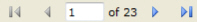
- Search by a keyword using the Find/Next box at the top of the screen.

- To update the information on the page, click the Refresh button at the top right of the screen.

Printing the Report
Steps to print a report
Exporting the Report
Steps to export a report to another program
- Click the Export button.

- Select the appropriate format.
This will generate a File dialogue box specific to your computer.
Related Topics
Top of Page
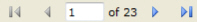


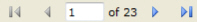


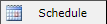 to schedule the report. For more information, refer to Scheduled Reports > Creating Scheduled Report.
to schedule the report. For more information, refer to Scheduled Reports > Creating Scheduled Report.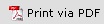 to print the report in a PDF format.
to print the report in a PDF format.  to print the report.
to print the report.