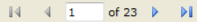
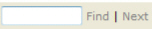

Shows asset utilization. Use this report to:
The report displays beginning and ending meter readings and total usage for a specified time period by meter type for all meters assigned to the asset. Displays Assets contact details.
Assets with no meters set will not appear in this report.
Monthly.
The Standard window opens.
In the Assets section, click Asset Utilization.
Required parameters are indicated by an *.
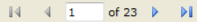
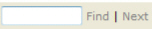

Click 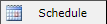 to schedule the report. For more information, refer to Scheduled Reports > Creating Scheduled Report.
to schedule the report. For more information, refer to Scheduled Reports > Creating Scheduled Report.
Click 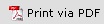 to print the report in a PDF format.
to print the report in a PDF format.
Click  to print the report.
to print the report.

This will generate a File dialogue box specific to your computer.