Scheduled Maintenance Due
Purpose
Identify assets up for scheduled maintenance.
Provides
- Shows assets listed as due for Preventative Maintenance or Scheduled Actions.
- Displays Previous and Next Due Dates as well as noting whether the action is Overdue.
When to Run
Monthly or as needed to review scheduled maintenance.
Running the Report
Steps to view a report
- Click the Reports tab.
The Standard window opens.
-
In the Assets section, click Scheduled Maintenance Due Report.
- In the new window, select or enter the appropriate parameters.
Required parameters are indicated by an *.
- Click the View Report button in the upper right of the screen.
- Page through the document using the controls in the upper left.
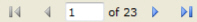
- Search by a keyword using the Find/Next box at the top of the screen.
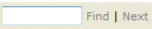
- To update the information on the page, click the Refresh button at the top of the screen.

Printing the Report
Steps to print a report
Exporting the Report
Steps to export a report to another program
- Click the Export button.

- Select the appropriate format.
This will generate a File dialogue box specific to your computer.
Related Topics
Top of Page
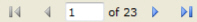
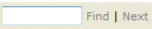

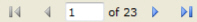
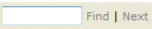

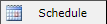 to schedule the report. For more information, refer to Scheduled Reports > Creating Scheduled Report.
to schedule the report. For more information, refer to Scheduled Reports > Creating Scheduled Report.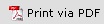 to print the report in a PDF format.
to print the report in a PDF format.  to print the report.
to print the report.