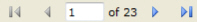


Calculates vehicle equivalency units (VEU) and the number of technicians needed for each vehicle equivalency unit class, based on the vehicle equivalency class, average annual labor hours, and repair reason.
Total number of active assets considered in the VEU report calculation.
The baseline class set for VEU calculation.
Average of annual labor hours utilized by the assets’ classes.
Total vehicle equivalency hours based on annual average labor hours and asset count.
Number of vehicle equivalency units based on the vehicle equivalency hours and baseline vehicle equivalency hours.
Total number of technicians needed for asset maintenance.
Annually, or as needed.
|
Note: You must have a year’s worth of labor records to get accurate information. |
The Standard window opens.
In the Assets section, click Vehicle Equivalency Report.
Required parameters are indicated by an *.
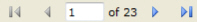


Click 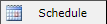 to schedule the report. For more information, refer to Scheduled Reports > Creating Scheduled Report.
to schedule the report. For more information, refer to Scheduled Reports > Creating Scheduled Report.
Click 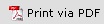 to print the report in a PDF format.
to print the report in a PDF format.
Click  to print the report.
to print the report.

This will generate a File dialogue box specific to your computer.