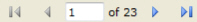
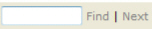

Identify assets in need of replacement and project costs.
You can choose whether or not to show an Asset's Children. If so, children assets are displayed underneath the parent asset as long as the parent asset is due and family costs are shown. If not, children assets are displayed on their own line and only if they are due for replacement.
Shows assets due for replacement on or before the ending replacement date. Points are accrued based on:
Note: When Date Type is selected as Original, then only the USEFUL LIFE MONTHLY REPLACEMENT column is displayed.
Yearly or as needed to review replacement costs.
The Standard window opens.
Required parameters are indicated by an *.
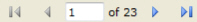
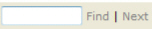

Click 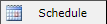 to schedule the report. For more information, refer to Scheduled Reports > Creating Scheduled Report.
to schedule the report. For more information, refer to Scheduled Reports > Creating Scheduled Report.
Click 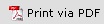 to print the report in a PDF format.
to print the report in a PDF format.
Click  to print the report.
to print the report.

This will generate a File dialogue box specific to your computer.