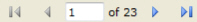
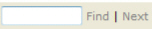

View warranty details of the asset in a particular date range. Use this report to monitor performance in establishing asset warranties. Report is further divided on the basis of warranty types.
The ability to view expired warranties. If you choose to display expired warranties, they appear in red.
Monthly, or based on the defined cycle length.
The Standard window opens.
Required parameters are indicated by an *.
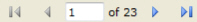
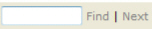

Click 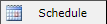 to schedule the report. For more information, refer to Scheduled Reports > Creating Scheduled Report.
to schedule the report. For more information, refer to Scheduled Reports > Creating Scheduled Report.
Click 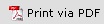 to print the report in a PDF format.
to print the report in a PDF format.
Click  to print the report.
to print the report.

This will generate a File dialogue box specific to your computer.