Asset History Summary with Multiple Meter Option
Purpose
The Asset History Summary with Multiple Meter Option report summarizes asset costs by month and year for multiple meter types, simultaneously. Use this report to:
- Perform cost per mile comparisons.
- Identify problem asset based on cost, usage or cost per mile.
- Compare assets based on fuel costs and usage.
Provides
- Summary of historical asset costs by organization including all costs broken out by accident, maintenance and repair, fuel and other fluid quantities, and meter/fuel and cost/mile calculations.
- Dollars shown in this report reflect the accumulated cost to maintain the piece of asset and do not include any markup.
- This information is stored in the Asset History as totals for the month and year.
- Month and year are based on the transaction's posted date.
- Displays all selected vehicles, even if there are no costs accumulated.
- The meter driven column shows readings for the selected meters only.
- If there are no records for a particular meter type, that meter type does not display in the summary section for the group.
When to Run
Monthly or at the end of the fiscal year.
Running the Report
Steps to view a report
- Click the Reports tab.
The Standard window opens.
-
In the Assets section, click Asset History Summary with Multiple Meter Option report.
- In the new window, select or enter the appropriate parameters.
Required parameters are indicated by an *.
- Click the View Report button in the upper right of the screen.
- Page through the document using the controls in the upper left.
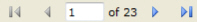
- Search by a keyword using the Find/Next box at the top of the screen.

- To update the information on the page, click the Refresh button at the top right of the screen.

Printing the Report
Steps to print a report
Exporting the Report
Steps to export a report to another program
- Click the Export button.

- Select the appropriate format.
This will generate a File dialogue box specific to your computer.
Related Topics
Top of Page
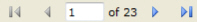


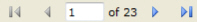


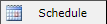 to schedule the report. For more information, refer to Scheduled Reports > Creating Scheduled Report.
to schedule the report. For more information, refer to Scheduled Reports > Creating Scheduled Report.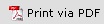 to print the report in a PDF format.
to print the report in a PDF format.  to print the report.
to print the report.